STOP THE PRESSES —–Someone used technology EFFECTIVELY!!!
Just when you’ve heard “please listen closely as our menu options have changed,” or the dreaded “this call may be recorded for quality assurance purposes,” someone FINALLY comes up with a way to use technology effectively!
A few weeks ago, I lost my wallet. Unfortunately, losing my wallet, cell phone, and keys have been a reoccurring theme for a long time—since solved by selecting the ‘Tile’ app on my smart phone. ‘Tile’ is a neat gadget for old geezers that all but eliminates losing stuff. You put a little chip on your key chain, another in your wallet, and download the app on your phone and your troubles are over. The chips make chirping noises when engaged so you can find your phone when it’s down in the couch, and your keys when they’re under the car seat. Nonetheless, that wonderful invention is not what this story is about. As stated, I lost my wallet which carried all my credit cards and all the other needed credentials. So, after losing all this, I must go through the usual gauntlet of canceling cards and ordering new ones. Getting my driver’s license was an easy trip to the County Clerk’s office, but the credit cards were a little tougher—but not by much. After canceling the lost cards, I find this note on my front door:
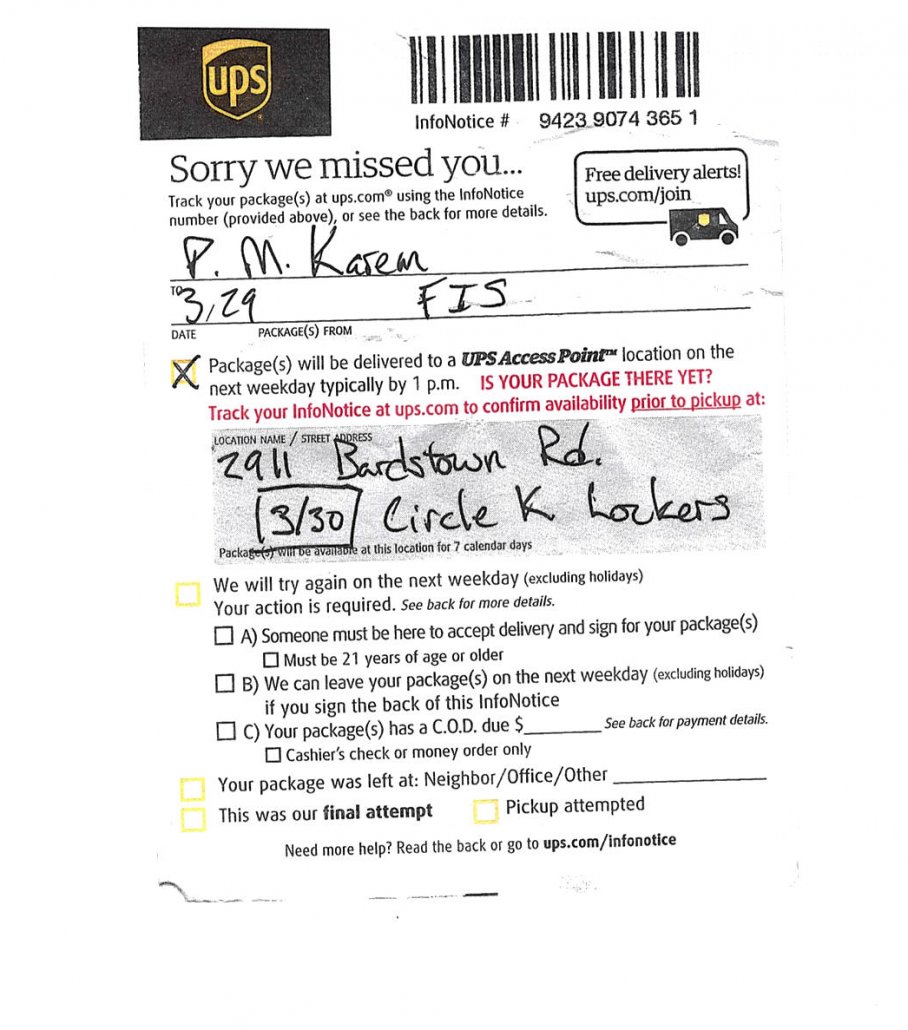
As you see on the note above, it apprises me of a missed delivery attempt and instructions to travel to 2911 Bardstown Rd. to retrieve this mysterious item. I travel to the required destination, thinking all the while that it’s going to be a UPS store. When I get to 2911 Bardstown Road, I am upset because it’s a Circle K gas station. What’s going on?! Did the UPS delivery person put the wrong address on the ‘we missed you’ note? I go inside the Circle K and try to find out what’s going on. I am greeted by a young lady named Shay, who had all the customer service skills she will ever need. Shay walks me around the side of the gas station and, lo and behold, there’s a UPS kiosk, surrounded by about 40 small lockers. Shay gives me a short syllabus on how to operate this thing and here’s what happened:
- I put the UPS note, see above, in a scanner
- The scanner reads the UPS note and then…..
- A request comes up on the scanner screen telling me to scan my driver’s license, the new one recently acquired.
- The screen on the kiosk then reads “your request is approved. Locker E-1 is now opening.
- Damn if that ain’t exactly what happens. And in locker E-1 is a UPS envelope with a newly replaced credit.
What a great, convenient, effective use of technology, especially today when technology often presents an impenetrable wall rather than an easy solution for consumers and customers.
Boy have the menu options changed! Thank Goodness!
This story is recorded for quality assurance purposes.
Thank you UPS, thank you locker E-1, Thank you Shay.
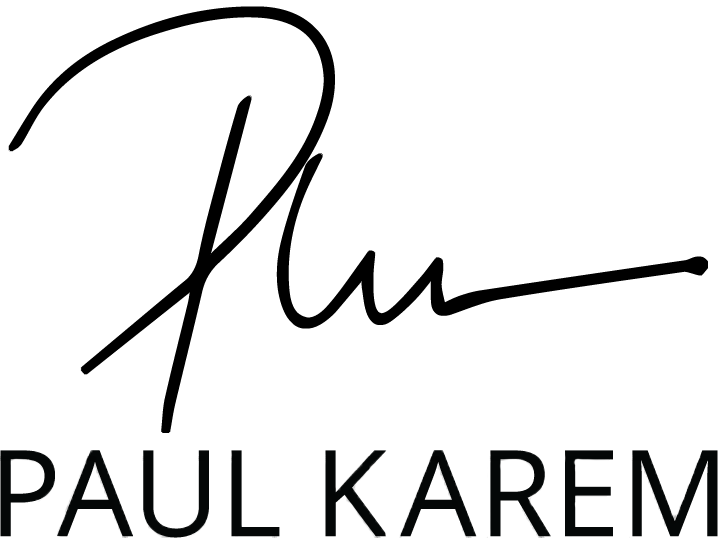




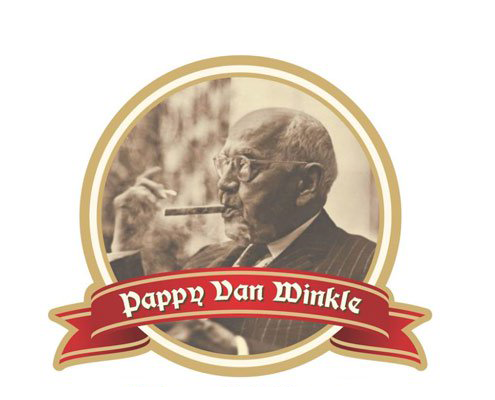

Leave a Reply
Want to join the discussion?Feel free to contribute!